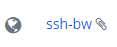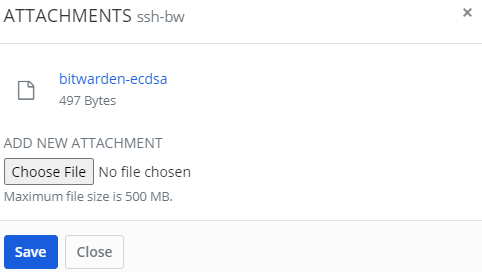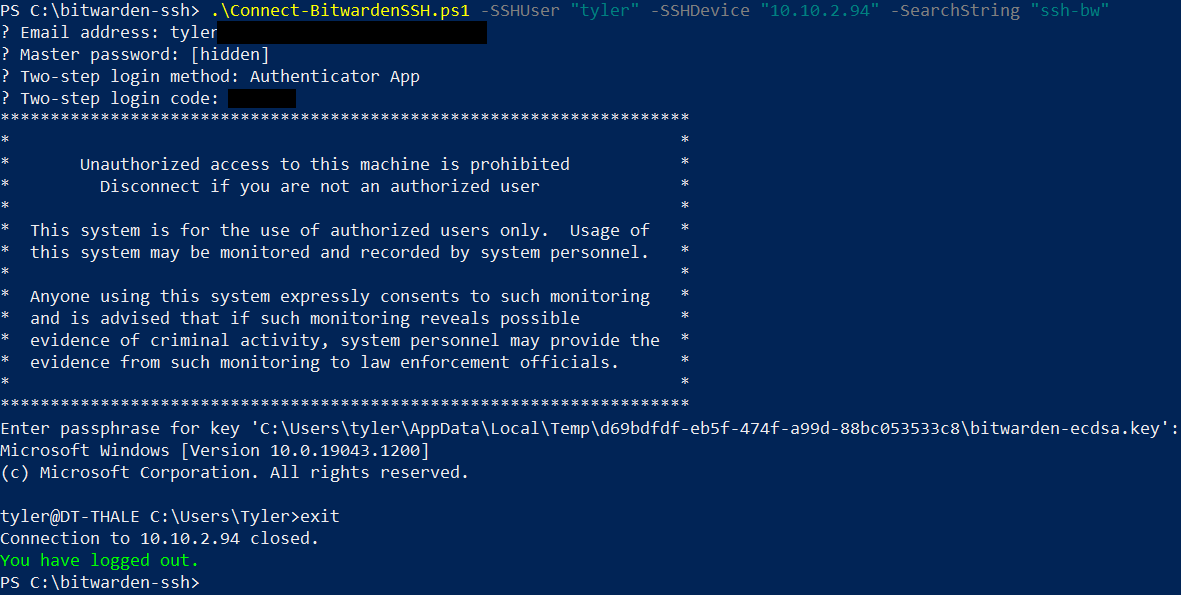PowerShell helper script to temporarily download a SSH Key stored in Bitwarden to make a SSH connection.
| Images | ||
| Connect-BitwardenSSH.ps1 | ||
| LICENSE | ||
| README.md | ||
Connect-BitwardenSSH
PowerShell helper script to temporarily download a SSH Key stored in Bitwarden to make a SSH connection.
Requirements
In the desired Bitwarden account, a item will need to be created to store the SSH key.
An attachment can then be added of the private SSH key.
Variables
| Variable | Required | Default | Description |
|---|---|---|---|
| SSHUser | No | [Environment]::UserName | Username used for the SSH Connection |
| SSHDevice | Yes | Device to connect via SSH | |
| SSHCommand | No | Extra parameters to be used in the SSH command - See OpenSSH docs for possible options | |
| SearchString | Yes | The name of the item/attachment in Bitwarden for the SSH key |
Example
Example 1
This will download the SSH key named "ssh-bw" from Bitwarden. You will be prompted for the device at runtime.
Connect-BitwardenSSH.ps1 -SearchString "ssh-bw"
Example 2
This will download the SSH key named "ssh-bw" from Bitwarden. The SSH connection will setup a port forward from the remote machine's RDP (3389) port to so it can be accessed via 3390 on the machine running the script.
Connect-BitwardenSSH.ps1 -SSHUser thale -SSHDevice 10.1.1.1 -SSHCommand "-N -L 3390:127.0.0.1:3389" -SearchString "ssh-bw"
License
See LICENSE file for full license information.